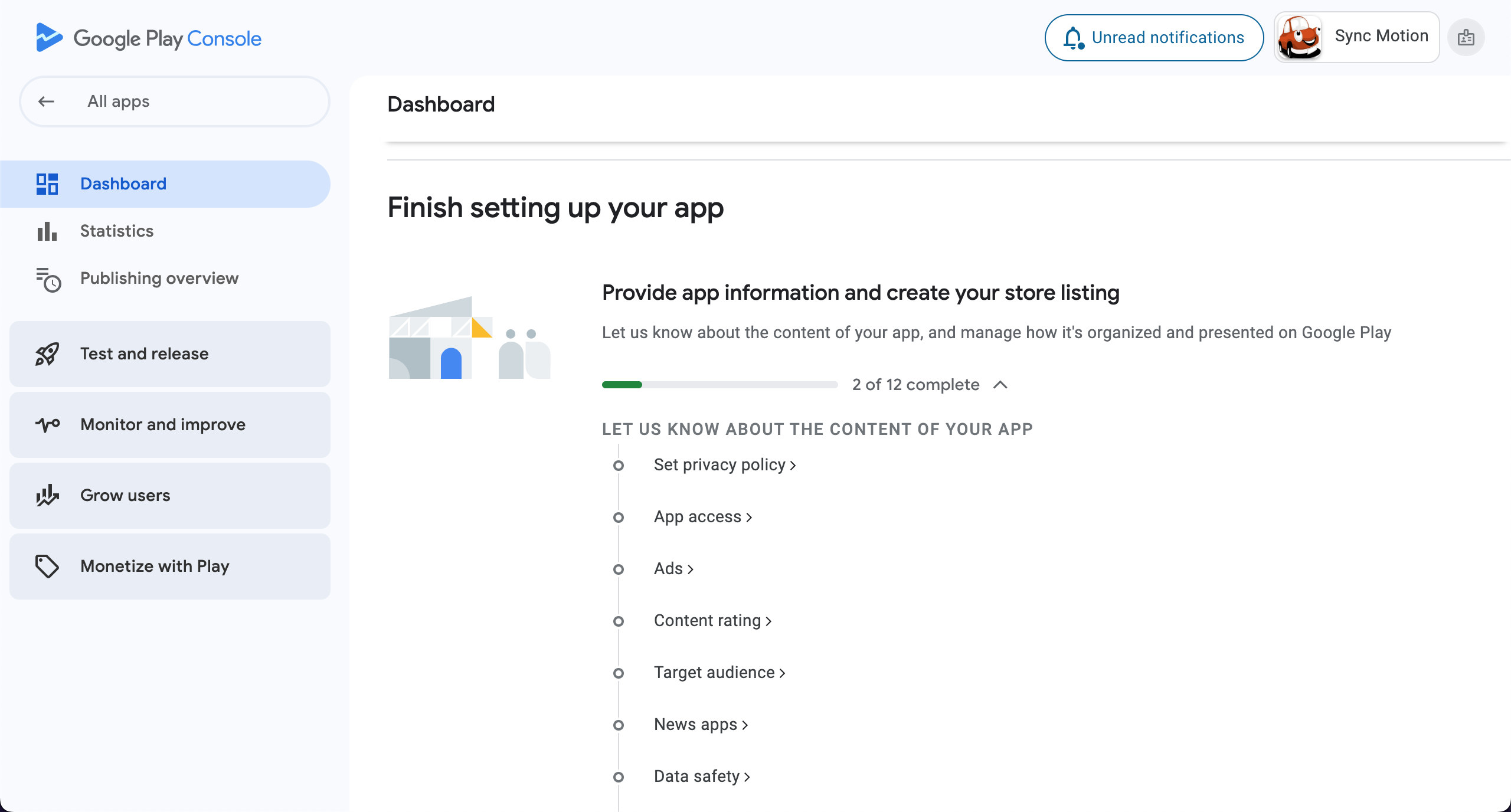Provide Store Setting Details
-
In created application’s left tab bar , go to Grow users > Store presence > Store Settings and tap on Edit button in top-right corner (App category section) to edit settings.
-
😃 Noticed that little app icon on right-top corner !?
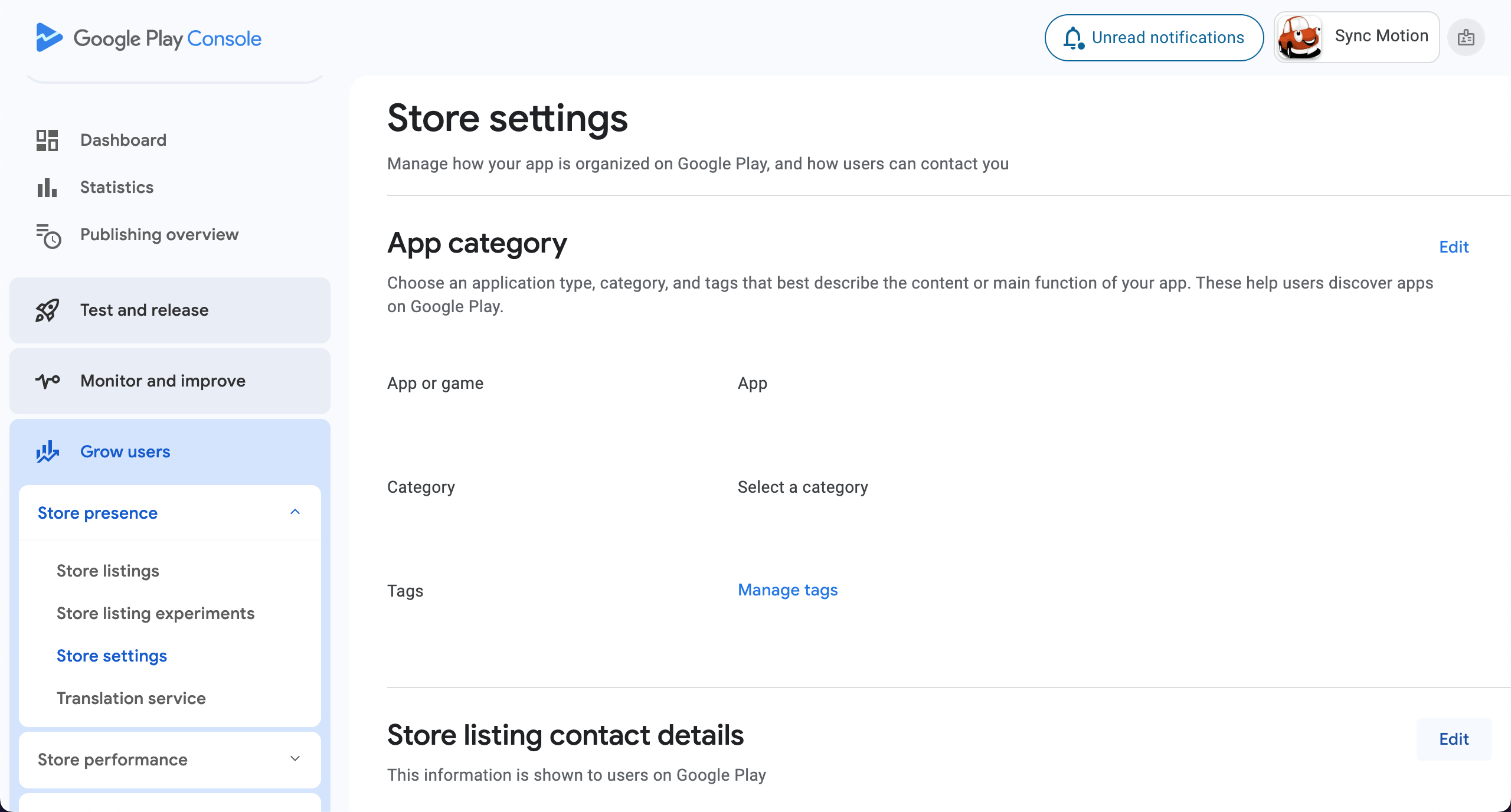
- Here you can again choose from App or Game.
- Provide Category of application.
- Tap Save button.
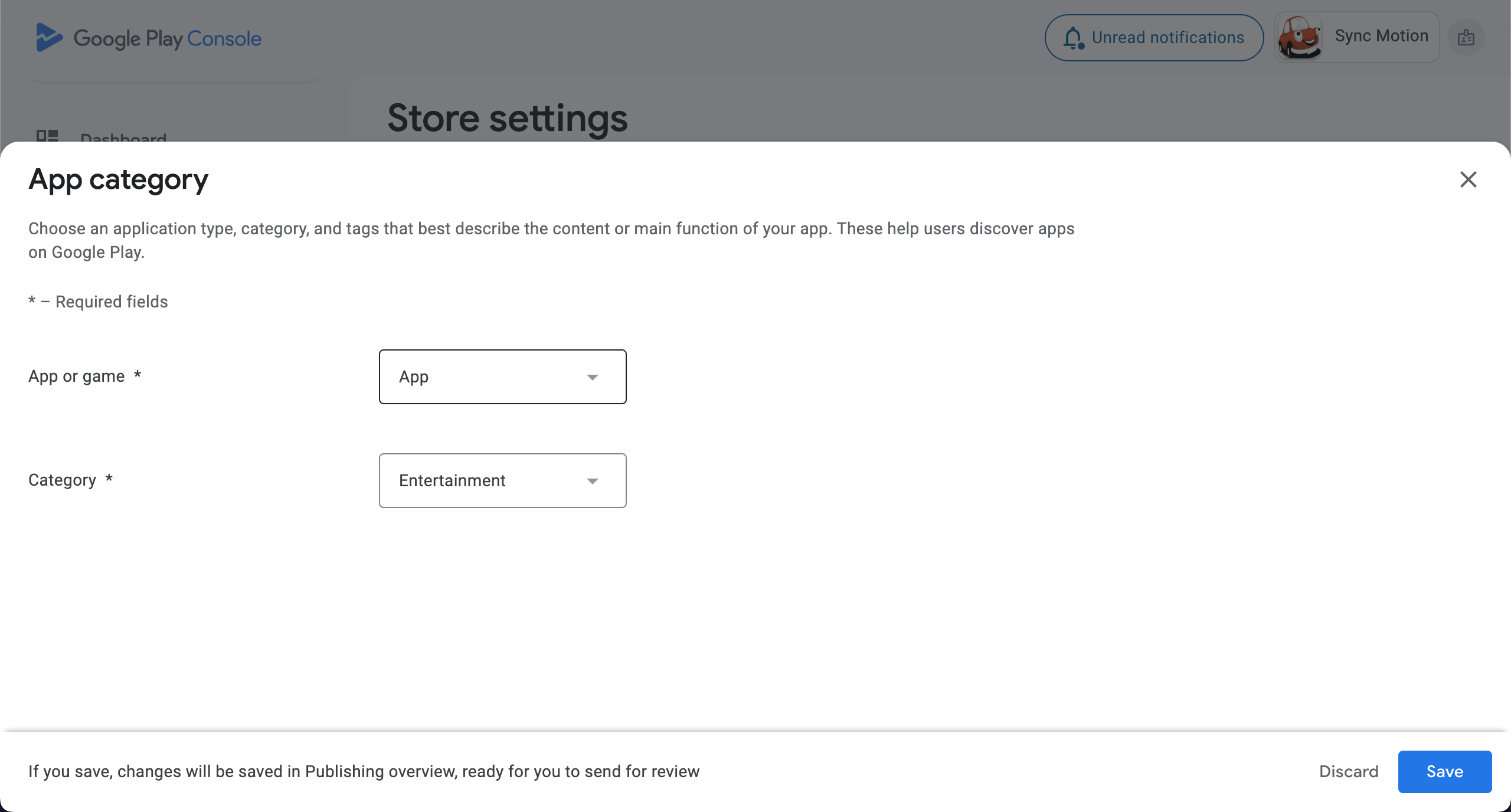
- Tap on Manage tags and select all tags you want your users to find app from.
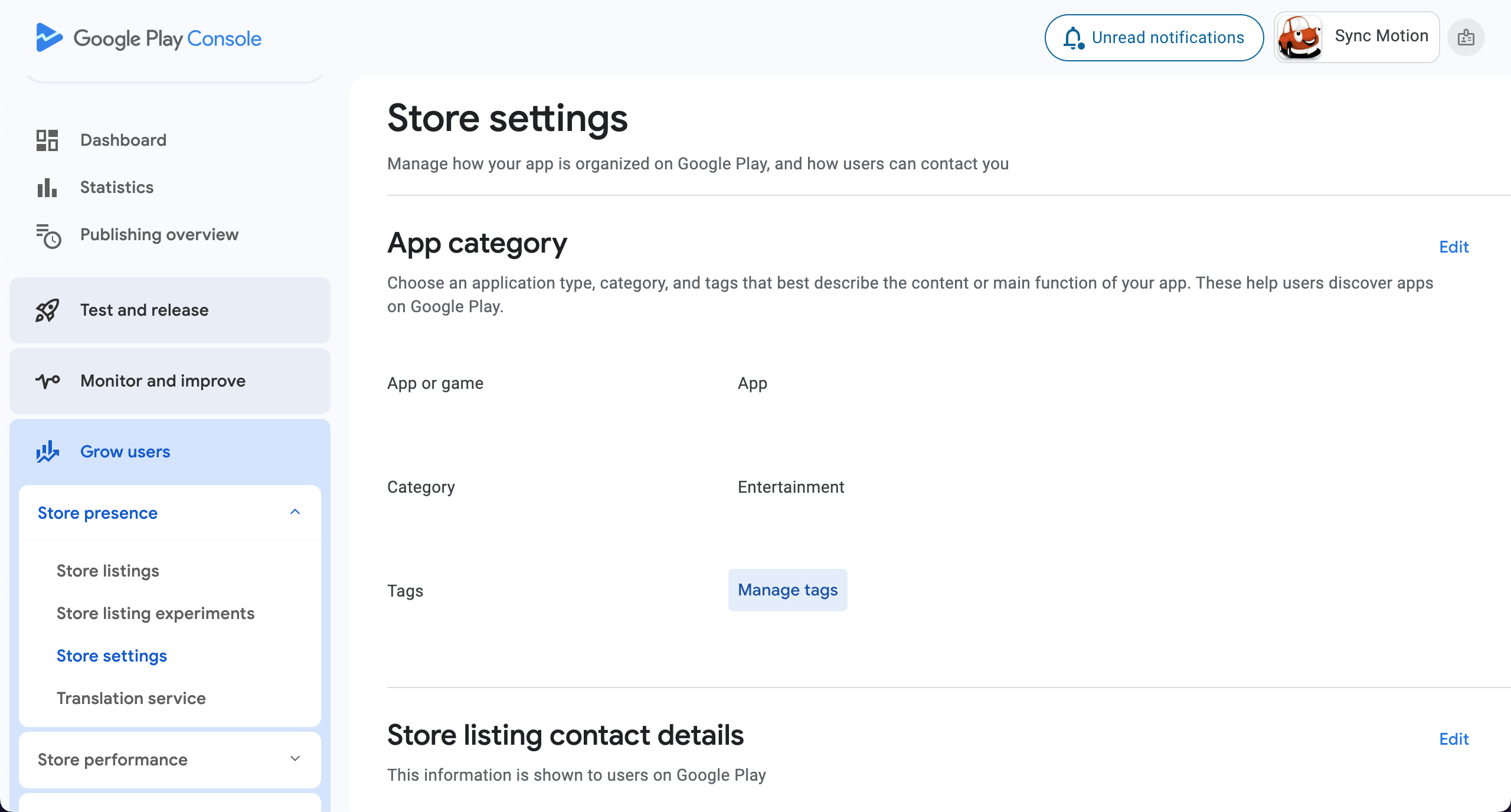
- You can add up-to 5 tags.
- Hit Apply at last.
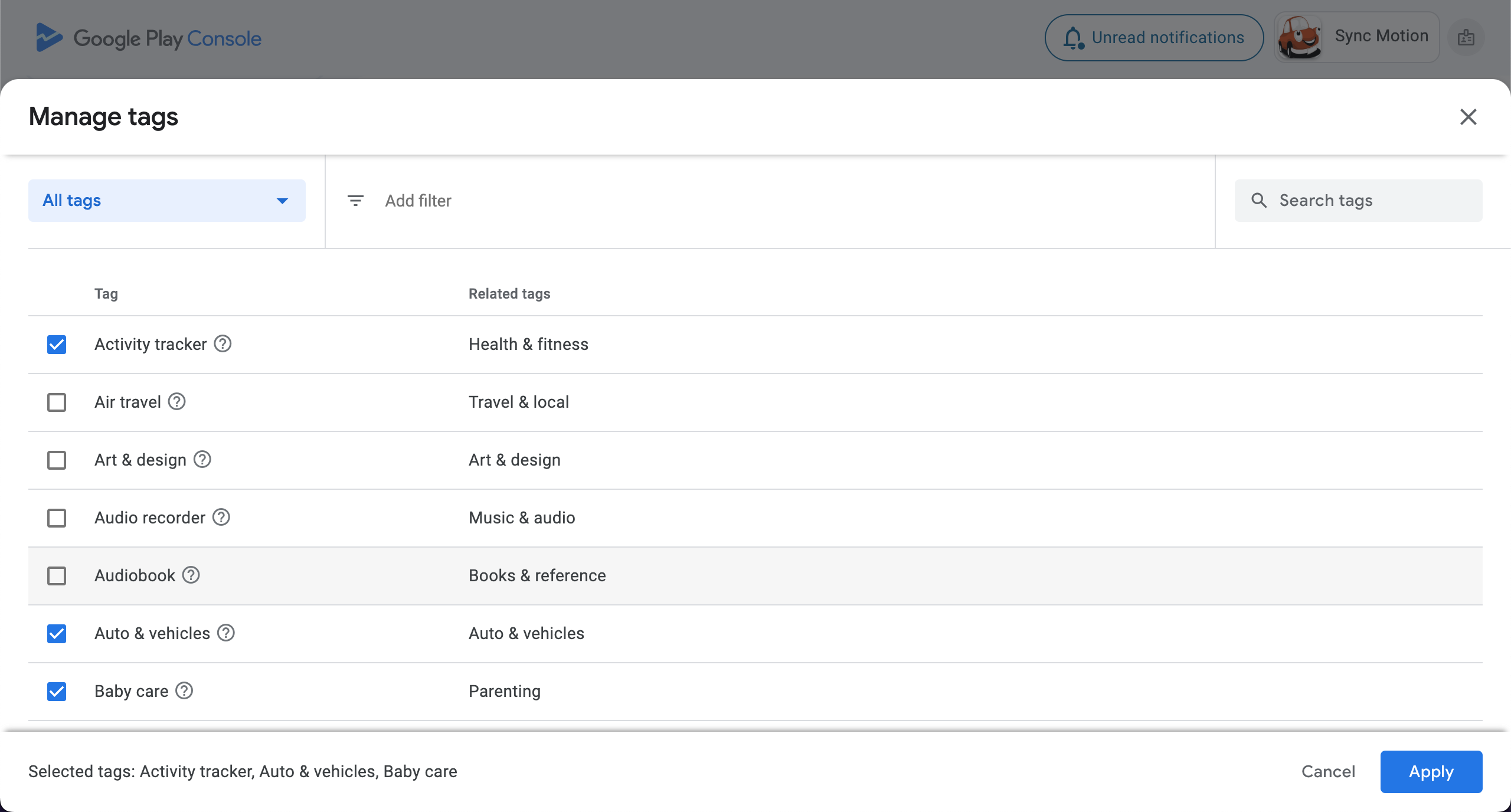
- Click Edit besides Store listing contact details.
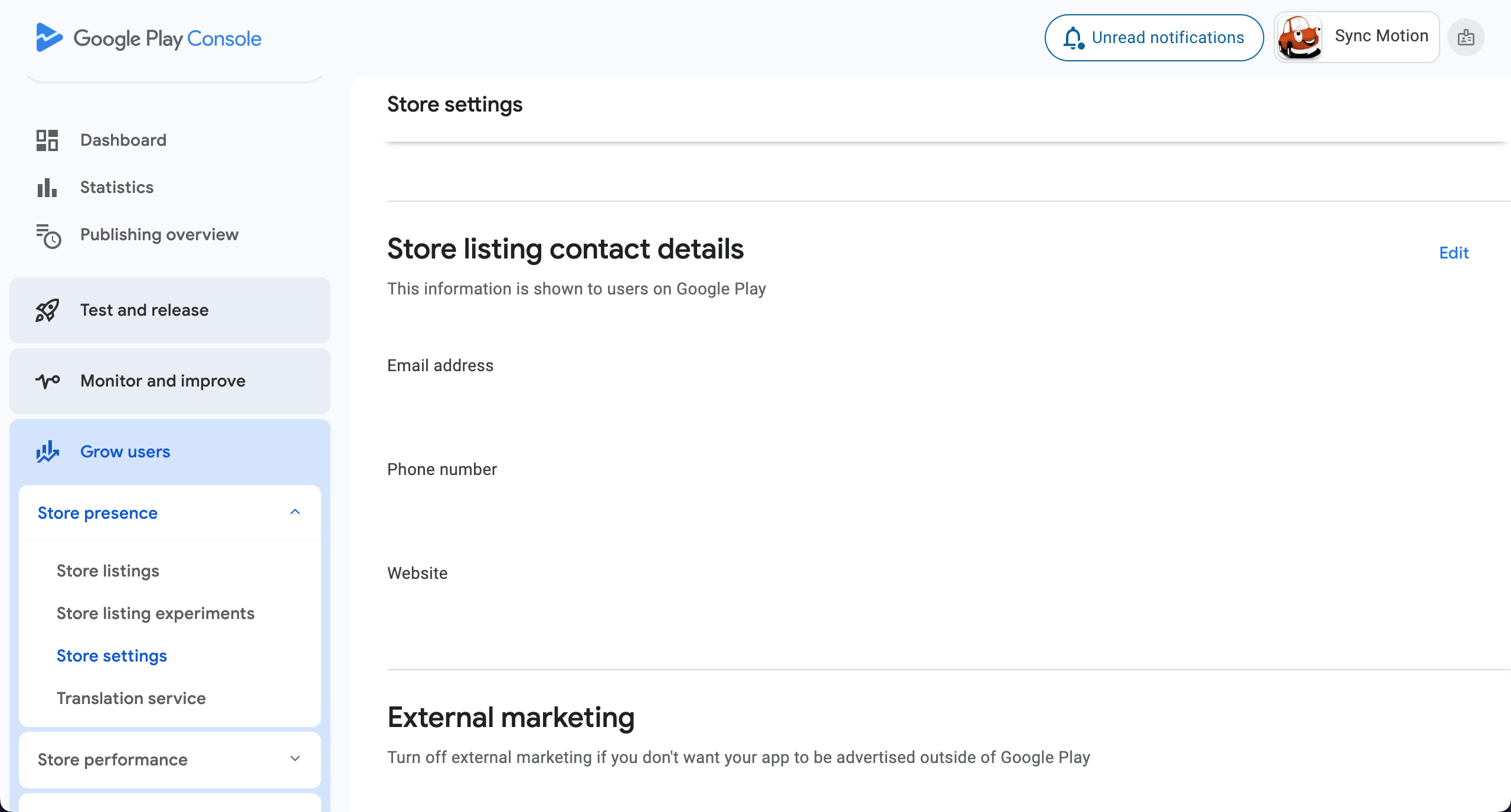
- Provide Email address.
- Phone number and website details are optional.
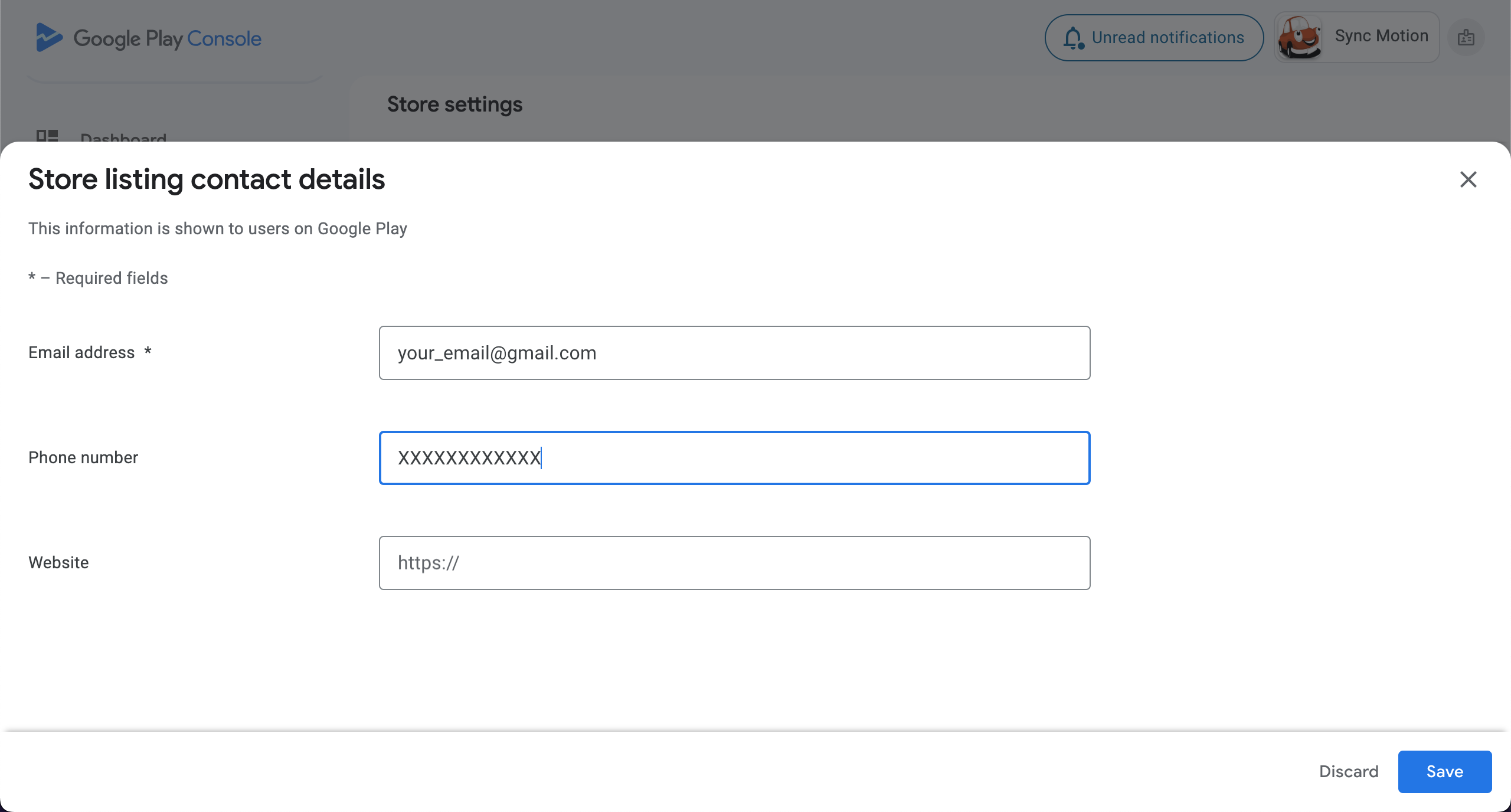
- Choose External marketing option accordingly.
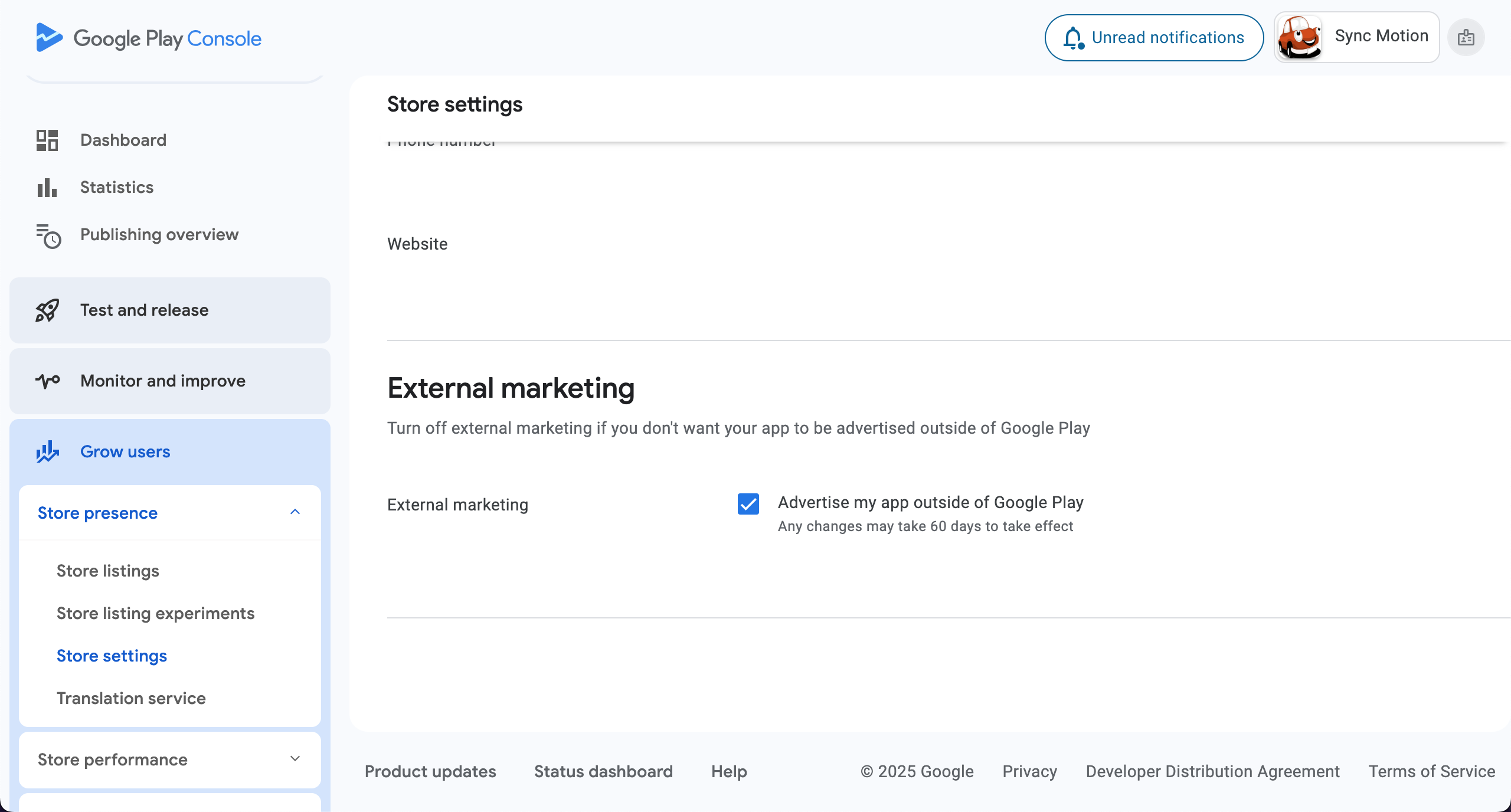
- If you will open Dashboard it will show that there are still many steps to complete before we get access to publish application.
- Let’s complete this one by one.